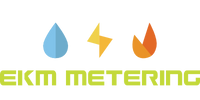EKM Widget
Create your own EKM Widget
Cost: FREE! -- Free for all EKM Push users! We send you a link to your own Widget when you buy an EKM Push system.
Data: Real-Time and Historical data from your EKM Push account for all of your meters.
Features:
- Works great on both Mac and Windows, as well as mobile devices
- Offers a quick way to see your data without logging into a website
- No download necessary, use in any modern internet browser
- Choose which data you would like to visualize
- Customize your own Widget URL to get the Widget you want every time
- Adjust from UTC time to you local time by timezone
- Embed as an iFrame in your own website or blog
The EKM Widget is a great way to quickly get a visual idea of how your systems are doing. We use it to see, in real-time, how much our office is using and how much power our solar is producing. We use the historical chart to see how efficiency upgrades have reduced our usage, as well as to see how much energy our electric car has used over time.
How to Set Up the EKM Widget
Real-Time Widget:
Choose which data sets you are interested in. Go to the Gear icon Layout/Fields Tab and select up to four values to display in the Graph Fields list. Here is an example of a Widget with watts on each line, with the legend and buttons hidden, and with time displayed in Los Angeles time (to get the url click on the bookmark icon in the top right corner): Full Version
This one shows Net Watts. This lets you know in real-time if you are generating more than you are consuming in net metering situations. (This data is only possible with v.4 Omnimeters)
Historical Widget:
Display historical bar charts in either 15 minute, hour, day, week, or month increments, spanning from 12 hours to 2 years. Use to see production or consumption over time. Here is a solar PV system showing kWh production over the last week. In this case each bar represents a hour's kWh generation and the sum of all the bars is shown in the horizontal green bar below the graph. Full Version
This one shows a month of electricity usage in a home. In this case each bar represents a day's kWh usage and the sum of all the bars is shown in the horizontal green bar below the graph.
This one shows a month of water usage.
This one shows Net kWh. This lets you visualize how much you are generating vs. consuming in net metering situations.
Embedding: You can create iFrames using your own url to embed your widget in your own website or blog. BE AWARE that this will expose your EKM Push key to those who view your widget: Click on the Gear icon and see the sample iframe at the bottom
For more information about our products and services, we encourage you to visit our online Knowledge Base, which provides spec sheets, videos, tutorials, FAQs, diagrams, and more.
How to Set Up the EKM Widget v.3
More information about how the widget works: API Documentation